Introduction
Planning a trip can feel overwhelming. But a well-organized plan helps you get more out of your travels. It saves time and cuts down stress. That’s why tools like Wanderlog are changing the game. They make planning simple and fun. More travelers are turning to digital apps to stay organized. With Wanderlog, you can put everything in one place. It helps turn your dream vacation into a real, enjoyable adventure.
What is Wanderlog? An Overview of the Ultimate Travel Planning App
Features and Capabilities
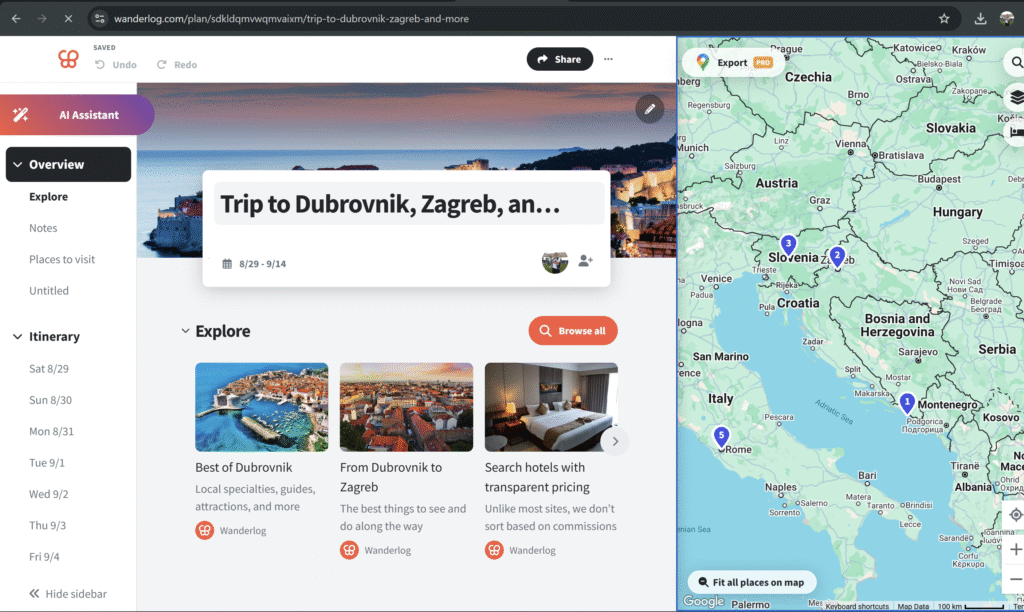
Wanderlog is made for travelers who want to stay on top of everything. It keeps your itinerary all in one spot. You can add flights, hotels, and activities easily. The app also has built-in tools for tracking expenses, making reservations, and scheduling daily activities. Want to see your travel route? Wanderlog offers interactive maps so you can plan your trip visually. You can adjust the stops and travel times right on the map. This makes it easy to see how your days will look.
User Interface and Accessibility
Wanderlog’s design is simple and easy to use. Navigation feels natural, even if you’re new to travel apps. It works on both web browsers and mobile phones. So, whether you’re planning from your laptop or on the go, it’s always ready. Different travelers can benefit from it—solo explorers, families, or group travelers. Everyone can organize their trip with just a few taps or clicks.
How Wanderlog Stands Out
Compared to apps like TripIt or Google Trips, Wanderlog offers more. Its main strength is collaboration. You can invite friends or family to help plan your trip. The visual layout is clear and easy to edit. It combines planning tools with a social touch, making group trips smoother. No other app makes it so easy to share and modify your plans in real time.
Setting Up Your Wanderlog Account for Success
Creating Your Profile
Getting started is quick. Sign up with your email or social media. Fill in your travel preferences, like favorite destinations or budget range. This helps the app suggest ideas tailored to you. And yes, you can connect your booking accounts—hotels, flights, rental cars—so everything’s synced. This saves time and keeps your plans accurate.
Organizing Your First Trip
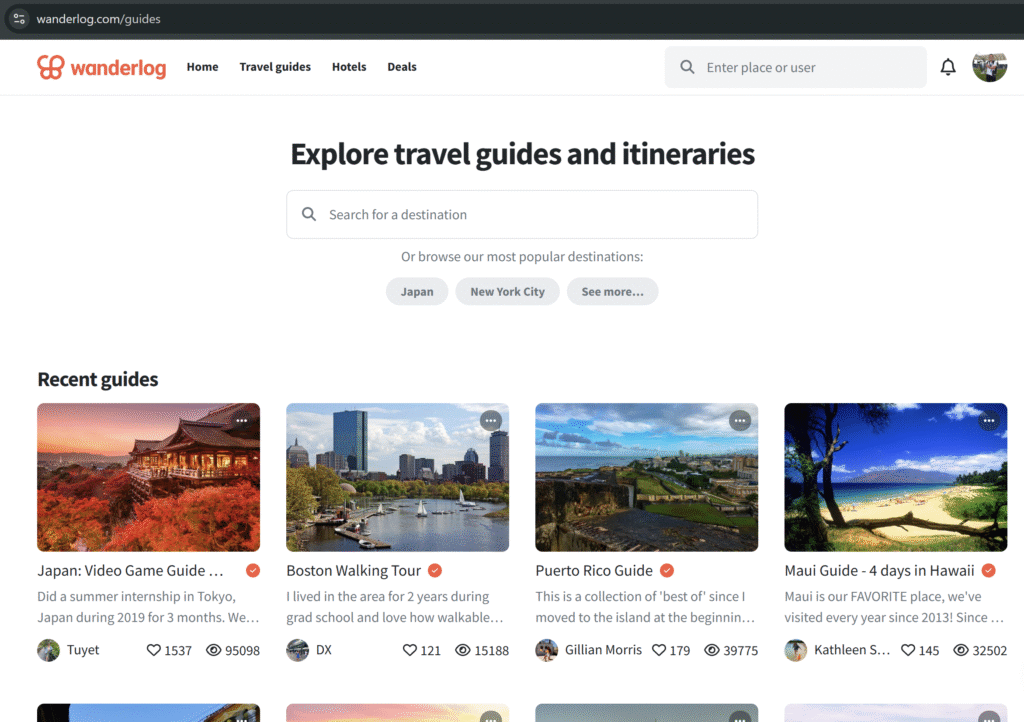
Start by creating a new trip. Name it and pick your dates. Input your main destination, like Paris or Dubrovnik. Add details such as check-in dates and trip duration. Setting up your trip early helps keep everything in order. A good setup means less last-minute scrambling.
Building a Perfect Itinerary with Wanderlog
Adding Destinations and Activities
Add places you want to visit. Want to see the Eiffel Tower? Just search and add it to your trip. You can include notes or tips for each spot. Like, “Best time to visit” or “Nearby cafes.” Wanderlog even suggests activities based on your destination. This saves time and sparks new ideas.
Visualizing Your Travel Routes
Use built-in maps to see your travel path. Drag and drop stops to optimize your route. Want to visit museums and then relax on the beach? Arrange your schedule visually. Include transportation modes—rental car, train, or walking. Think of it as drawing out your adventure before you go.
Collaborating with Travel Companions
Share your plan with friends or family. They can add ideas or suggest changes. Everyone stays on the same page. Plus, you can comment or ask questions directly on the plan. Making group adjustments without confusion becomes easy. It’s like planning with a shared notebook, but digital.
Making the Most of Wanderlog’s Features During Your Trip
Syncing and Accessing Your Itinerary Offline
Even without wifi, your plans stay accessible. Download your trip so you can view it offline. This is helpful in places with poor signal. You can also export or print your itinerary for backup. Staying prepared keeps your trip stress-free.
Real-Time Updates and Notifications
If plans change, update your itinerary on the spot. Wanderlog syncs these changes instantly. Set reminders for important events like check-in times or flight departures. These little nudges help you stay on schedule while enjoying your trip.
Tracking Expenses and Budget
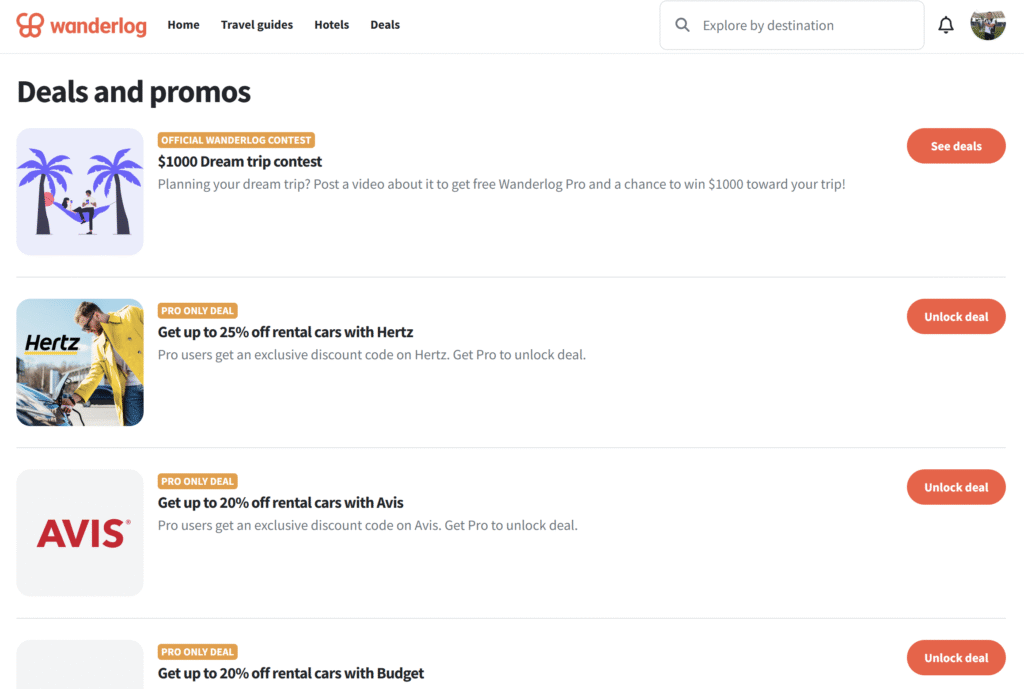
Wanderlog offers tools to log expenses as you go. Enter costs for hotels, food, or activities. It helps you see how much you’re spending. Staying within your budget feels easier when you track expenses daily. This way, you avoid surprises at the end.
Expert Tips and Commonly Overlooked Features
Maximizing Collaboration & Sharing
Invite trip partners to join your planner. They can add timings, reservations, or suggestions. If needed, export or print your itinerary for offline use. It’s a great way to keep everyone informed and involved.
Customizing Your Travel Experience
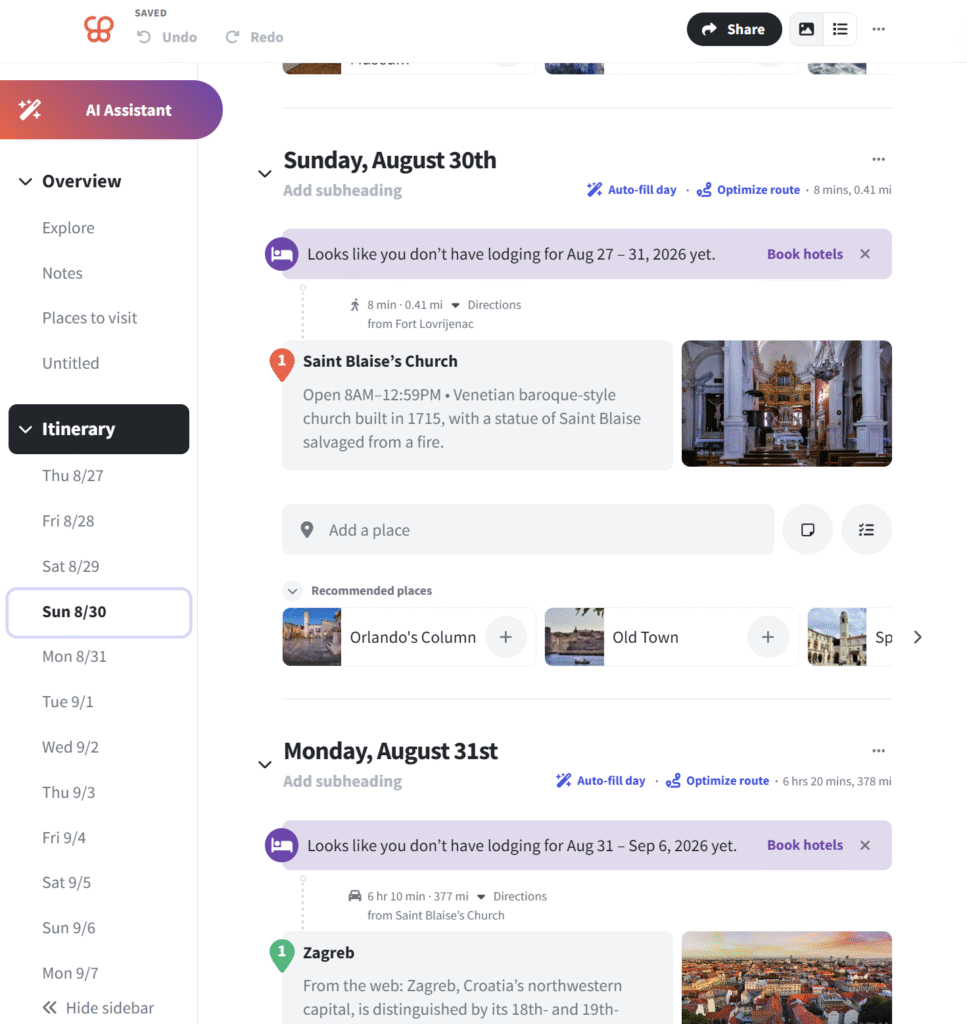
Personalize your plan by adding photos, notes, or preferences. Include local tips, like the best restaurant or hidden sights. Add travel advisories if necessary. This makes your trip more tailored and enjoyable.
Avoiding Common Planning Pitfalls
Don’t pack your days too tight. It’s better to leave time for surprises or delays. Always check the weather forecast and adapt your plans. Have backup options ready in case something doesn’t go as expected. A flexible plan makes your trip smoother.
Conclusion
Wanderlog is a powerful tool for organizing your travels. It helps you create detailed plans, share them with others, and stay on top of everything during your trip. An organized plan makes your journey less stressful and more fun. Ready to travel smarter? Start exploring Wanderlog today and make your next adventure your best one yet.
